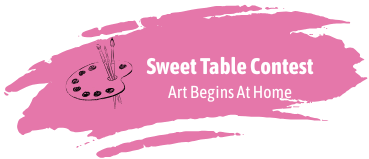Many photographers now make use of computer software packages to enhance the photographs that they take. Photography nowadays relies on having a capable computer, plenty of storage, and the right software package to enhance the photographs once they have been taken. In terms of the computer, it should have a good processor, graphics card, and fast RAM. When it comes to software, we need to think about the level of manipulation we require. This article will explore just what a computer package will allow us to do to a photograph that has already been taken to improve it visually and therefore make it more desirable. For a professional photographer this is important in terms of selling the photographs, and to the amateur photographer, pleasing to the eye and creating a photograph that family members will marvel at.
Crop and Clone
The basic feature of all graphics packages is that you can crop, or rather cut away, the portion of the photograph that you do not want. This means that when you capture an image you do not have to worry too much about what is above, below, or left and right of the subject. You only have to worry about the portion that is intermingled with the image. This is when it becomes important to have a facility on your graphics package that allows you to be able to clone or colour blend portions of an image. This is taking the same colour from one section and applying that same colour or shade to another. It is used to remove imperfections from faces and shadows. Cloning can also be used to make one image blend well with another.
Shadow
You can take away shadow using cloning but also you can add it where it should be. This will make an image more realistic. It is not, for instance, realistic to show someone in the sun with no shadows forming on the grass. However, if those shadows relate to something else that you do not want to show in the photograph, you will want the facility to remove them altogether.
Texture
Texture can be used to blend images evenly. Adding these will enhance the depth of your art, too. To have textures will make a photograph more like a piece of artwork.
Emphasize Detail
By emphasizing the detail, those looking at a photograph will be drawn to focusing on a particular aspect of the image. An image sharpener can help you achieve this by giving your photos a little extra pop, making them more vibrant and visually appealing while still maintaining their natural look.
Image Rendering
This is the cutting away of a portion of the digital image to use it in another photograph. It is useful if you want the subject but not the background. It allows a subject to be placed in any situation. It can save a lot of expense that would be associated with visiting expensive locations to take photographs when you can just superimpose someone in a place more exotic than the field you have taken them in. Using this technique, multiple images can be combined on the same photograph.
So, bear in mind what is possible but also that you should choose an image that is sharp and clean in the first place to manipulate. An image that is blurred or out of focus is difficult to put right. A well-taken image will give you the flexibility to concentrate on the effects. It is the trend to add in objects and details that did not originally exist in the photograph to enhance it or make it funny. Some photographers will prefer to only add in what makes the photograph look natural, while others will want to create something more abstract and artistic. That then makes the image bespoke to them. Images can be made so that they blend in with interior designs. Even with photo manipulation software, though, there will always be a need for a good photographer to take the images in the first place. The software that can be bought as an accessory by the photographer can then be used to make the most of that image.